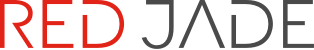RedJade Sensory Software
RedJade is a powerful, innovative, and intuitive sensory research tool. It’s developed using the latest in web technology, and designed so that all stakeholders, from researchers to brand managers to C-Suite executives, can make sense of the data they use.
RedJade is a SaaS application, meaning…
- No hardware to purchase or maintain.
- No software to install or upgrade.
- Your entire organization is always on the same platform.
- Upgrades available instantly at log-in.
- Reduced operating costs.
- No more being frustrated with your IT department.
- Unrivaled security — Your data, as well as the servers it resides on, are protected with the latest and most sophisticated tools available.
- Unlimited processing power — RedJade has the ability to constantly monitor it’s processing power needs. If more power is necessary (as frequently required for analysis of data), new servers are instantly spun up and that power is added.
Unique Features
| Feature | Description |
|---|---|
| Design Block Creator: | Designs are created on demand using Williams Squares, a subset of Latin Squares. |
| Drag and drop interface to create blocks of products. | |
| Link products together to set a specific order. | |
| Create an incomplete block. | |
| Import blocks directly from Excel. | |
| Off-Site Testing: | Leverage third-party vendors like never before. |
| Locate the facility, obtain competitive bids and allow the chosen facility to execute your study using your RedJade License (with the proper restrictions). | |
| All your data is collected in one database – that you control. | |
| Packing Slips (HUT): | Automatically create HUT Packing Slips with all of the information required to conduct testing – URL, Verification Code and Serving Order. |
| Just print, place in the box and ship! | |
| Advanced Timers: | Ability to add dynamic timers that start automatically when a participant reaches a certain part of your survey or have participants manually start the timer. |
| Dynamic Updates: | Questions can be added to a questionnaire at any time. |
| Questions can be updated – is a word misspelled, does a scale need updated? | |
| Update your questionnaire live and have the changes instantly available. | |
| Test Request Forms: | Ability to create a custom test request form. |
| Create fields that pertains to your test procedures. | |
| Create dependent variables. | |
| Make fields optional or required. | |
| Once completed, Test Request Forms can notify individuals to convert the review and convert the request to a project, if desired. |
Recruiting
| Feature | Description |
|---|---|
| Subject Database: | Manage all of your subjects globally from a central database. |
| Consent: | Obtain and Monitor Subject Consent for GDPR Rules and Regulations. |
| Demographics: | Capture your subjects’ demographics and product usage to create more targeted recruiting campaigns. |
| Onboarding: | Allow new subjects to join your database via web browser. |
| Create customized questionnaires to track demographics that can be required or voluntary. | |
| Customize the portal with your logos. | |
| Quota Management: | Set and monitor your campaign quota. |
| Includes individual and nested quotas. | |
| Recruiting Screener: | Create a screener and send via email blast or deliver via CATI. |
| Anonymous Recruiting: | Create a recruiting campaign that is available for subjects that are not part of your existing database. Can be shared via company website, social media, marketing materials, etc. |
| Email Blasts: | Send a recruiting screener to your subjects – includes the ability to send to a targeted group of individuals (e.g., males 18-24) |
| Confirmation Emails: | Send an email to a subject based on their recruiting outcome. E.g., send an email with a calendar event if they are scheduled for an upcoming event. |
| Reminder Emails: | Send an email to a subject to remind them of their upcoming appointment including the ability to send multiple reminders (e.g., 24 hours before their session time and 2 hours before their session time). |
| Calendar Events: | Attach a calendar event with a confirmation and/or reminder email to reserve time on your subjects’ calendars. |
| Panel Management: | Create a panel of individuals for repeat testing – acceptance panels, descriptive panels, discrimination panels. |
| Panel Performance: | Monitor attendance and performance for your panels – including Descriptive and DOD/Difference from Control. |
| Incentive Management: | Coming Soon! |
Data Collection
| Feature | Description |
|---|---|
| Consumer Testing: | 80+ standard sensory questions professionally translated to Spanish, French, German, Danish, Finnish, Greek, Italian, Korean and Malaysian. |
| Single Selection, Check All That Apply (CATA), Intensity, Overall Opinion, Purchase Interest, Choose N, Open-End Responses, Single Select Grids, Check All That Apply Grids, Numeric, Dropdown Select and many more. | |
| Question responses can be fixed, randomized across users and samples, randomized across users or sourced from previous questions. | |
| Responses can be customized into multiple rows/columns. | |
| Tables can be inserted into questionnaires to provide information for questionnaires. | |
| Descriptive Analysis: | Line scales are fully customizable to support an array of descriptive analysis methods. |
| Specify line length, add labels, add tick marks, specify starting and ending value, specify accuracy. | |
| Ability to display multiple samples on the same line scale. | |
| Ability to display the previous sample evaluated on the line scale. | |
| Ability to add a definition that the panelist can click to view during testing. | |
| Ability to view the previous sample evaluated during the current sample evaluation. | |
| Difference Testing: | Includes Difference from Control (DFC), Triangle, Tetrad, Hexad, Duo-Trio (Balanced and Constant Reference), Paired Comparison, nAFC, 2 out of 5 and Degree of Difference. |
| Tetrad and Hexad via selection or drag and drop. | |
| Preference: | Ability to include “No Preference” and choose how to apply No Preference responses – Drop, Split Equally, Split Proportionally. |
| Ranking: | Rank products and analyze using Friedman’s Analysis |
| Dynamic Survey Experience: | Point and click logic allows you to customize the survey experience. |
| Questions can be triggered by a previous question, sample being served, survey position, etc. | |
| Smart text allows you to vary your questionnaire by sample. | |
| Temporal Methods: | Time Intensity |
| Temporal Dominance of Sensations | |
| Temporal Dominance of Sensations with Liking | |
| Other Methods: | Preference |
| On-Site Testing: | Use Internet Devices registered to RedJade |
| Off-Site Testing: | Test at third-party facilities or RedJade member facilities using your RedJade license. |
| Home-Use Testing: | Test using a static URL and a verification code. Create packing slips and send to consumers. |
| On-Line Testing: | Send emails to targeted consumers to collect data. |
| Static URL Testing: | Create a survey that uses a static URL and no login verification. Allows a survey to be used in social media, websites, etc. |
| Advanced Timers: | Start automatically or manually. Auto-advance or enable access to the next page. |
| Templates: | All surveys are automatically saved and can be re-used at any time. |
| Entire surveys, survey pages and individual questions can be saved to a shared (organization-wide) or personal library. | |
| RedJade Library questions can be edited and placed into the shared or personal library. | |
| Data Editing: | Data for completed questionnaires can be edited. Original values are stored. |
| Entire questionnaires can be deleted and retaken by a subject. | |
| Simultaneous Testing: | Ability to conduct multiple tests on the same device at the same time. |
| Review Table: | Ability to pull data forward from previously completed questionnaires. |
| Custom Sample Table: | Create custom sample tables with information that pertains to your product set. |
| Create dependent variables. | |
| Make fields optional or required. | |
| Attach Documents: | Attach documents to tests. |
Analyses
| Feature | Description |
|---|---|
| ANOVA: | Tukey, Duncan’s, LSD |
| 0.20, 0.15, 0.10, 0.05, 0.01 | |
| T-Test (Paired and Unpaired) | |
| Choose Stat Model: Sample, Participant + Sample, Participant + Sample + Participant * Sample, Participant + Sample + Repetition | |
| For Tukey and Duncan’s, run always or only if the GLM calculated P value is less than your set P value. | |
| Standard Deviation – Sample and Population | |
| JAR Scales | Cochrane’s Q across products for percentages – includes calculated P value |
| McNemar’s between pairs | |
| T-Test (Paired and Unpaired) | |
| Frequency Data: | Cochrane’s Q across products for percentages – includes calculated P value |
| McNemar’s between pairs | |
| Top-two/bottom-two box | |
| T-Test (Paired and Unpaired) | |
| Automated penalty analysis | |
| Friedman’s Analysis: | Calculate significance for ranking. |
| Preference: | Calculate significance for preference. |
| Ability to include “No Preference” and choose how to apply No Preference responses – Drop, Split Equally, Split Proportionally. | |
| Penalty Analysis: | Automatically calculated |
| Included in Live Results | |
| Outputs as XY Scatter Plot – mean drop vs. percentage and as a weighted bar chart | |
| Exports to Excel as a Microsoft Graph | |
| Difference Tests: | Calculates P Value / Confidence Intervals and updates continuously during testing. |
| Attribute PCA: | Ability to exclude products or attributes and re-run |
| Ability to change factors | |
| Ability to highlight products or attributes | |
| Exportable directly to Excel as Microsoft Graphs | |
| Product PCA: | Covariance or correlation. |
| Descriptive Statistics: | Post Hoc methods – Tukey, Duncan’s LSD |
| Product PCA Matrix | |
| All scale values supported | |
| Interaction as error | |
| Customized tolerance settings | |
| Customized formatting for charts by modality | |
| Shaded region for identifying optimal product range | |
| Control Vs allows you to identify differences between two products at a time | |
| Exclude panelists or products without modifying original data files | |
| Included detailed and summary statistics online and in an Excel file | |
| Panel Performance: | Included in Descriptive Analysis |
| The most detailed, panel performance metrics in any sensory application – includes the following on a per test and across test basis | |
| Crossover | |
| Scale Range | |
| Scale Mean | |
| Standard Deviation | |
| Attribute Decision Influence | |
| Significant Attribute Identification | |
| Filters: | Filters allow you to analyze data by questions included in your surveys |
| Demographics | |
| Concept/PI, etc. | |
| Export Data: | All data is exported directly to Excel with charts exported as Microsoft Graphs. |