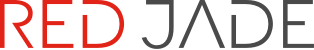Two weeks ago, we released our first of several significant improvements to RedJade recruiting. This past weekend we released the following application enhancements:
Subject Profile Settings
You can now define what fields are Required, Unique or Read Only from the Recruiting > Settings > Subject Requirements tab:
- Required: Must be specified when a subject record is created or updated.
- Unique: The combination of all fields specified in the added requirement must be unique within the company’s database when a subject record is created or updated. If the requirement is First Name, Last Name, Date of Birth then no other subject with matching information in all fields specified can be created/saved.
- Read Only: The field cannot be modified by the subject from their my.redjade.net portal accounts.
- We have added several Read Only settings to all existing company accounts to maintain/enforce the previous level of access that subjects had when logged in to their portal accounts. These requirements can be modified/deleted at the user’s discretion.
Additional Filtering Options
You can now apply additional filter options throughout recruiting.
- Recruiting > Subjects > Add Filter includes additional options for filtering by age and the date when the subject was added to the database. This is displayed in the left-hand pane on each subject’s profile.
- Campaign > Candidates > Selected Status > Add Filter includes additional filtering options for age and subject created date.
- In addition to age and subject creation date, Campaign > Candidates > Qualified/Contacted > Add Filter includes an additional filter for possible recruiting outcomes.
Other
- Subjects that have not been invited to my.redjade.net will no longer have access to their account details after completing a screener.
- If a subject clicks on the screener link from their email after the screener has already been completed, they are re-directed to their screener outcome screen.
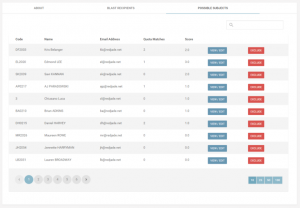
- Added ability to copy an Onboarding Procedure. Recruiting > Onboarding > Actions button > Create a Copy
- Added the option to “exclude” individual panels from Recruiting > Campaign > Details > Custom Filters > Add Filter > Panel. Previously, users only had the option toexclude all panelists.
- Email blasts now support attachments.
- The “back arrow” icon from the Recruit by Phone interface takes you back to the campaign. Previously it would drop you out to the Recruiting home page.
- Additional edits to an Email Blast are now being saved. Previously, any additional edits after an initial save/submit would be cleared out/unsaved.
- Our RedJade Support channel continues to expand.
- Click to view our previous Recruiting Enhancements.
Please send an email to supportredjade.net should you have any questions.